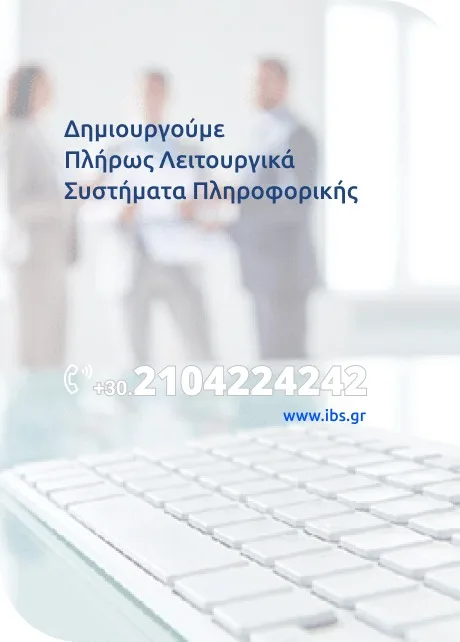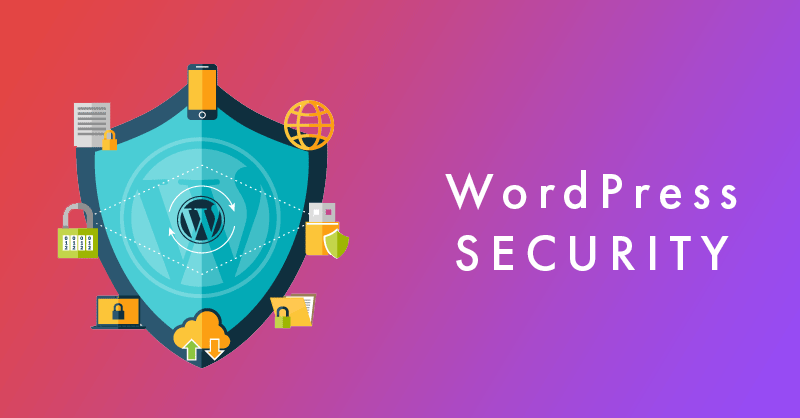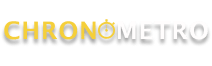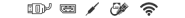WordPress is the most popular CMS worldwide, powering over 40% of all websites on the internet. It is an open source project, which means that anyone can contribute to its development. Because it is widely used, it is a common target for hackers. Learning about WordPress security issues and taking steps to prevent them, is the cornerstone of survival for website owners.
There are many different ways to secure WordPress.
Whether you are dealing with a website that has been hacked or want to take proactive steps to protect your website, there are many services, tools and solutions available to you.
In this post, we list the 10 most common WordPress vulnerabilities. We will describe some of the main causes for each problem and suggest solutions to prevent them.
The importance of securing your WordPress site

A security breach can compromise the security of your website and your data. If a hacker – malware infiltrates your website,
it can lead to prolonged website downtime and to exposure of stored data. This incident can not only hurt your website traffic but also cause long-term damage to your business reputation.
Ensuring your website is protected can minimize your chances of being attacked. By performing security checks, you can optimize the performance of your website and maintain the trust of your customers.
Contents
1. Weak passwords
2. Malware
3. Cross Site Scripting (XSS) Attacks
4. Outdated software, plugins and themes
5. DDoS (Distributed Denial of Service) attacks.
6. Database (SQL) malware.
7. Unsolicited Search Engine Optimization (SEO).
8. HTTP Instead of HTTPS
9. Fishing
10. Low quality hosting service
10 Common WordPress Security Issues (And How to Prevent Them)
Now that we understand more why WordPress security is so important, let's look at some of the issues you may encounter. Here are 10 WordPress vulnerabilities and how to protect your site from them!
1. Weak passwords
The most common mistake website owners and users make is using weak passwords. Weak codes make your website vulnerable to hacker attacks.
For example, one of the most common online attacks is the brute force attack in which hackers and bots use all possible code combinations to crack the code and login to the website by exploiting the login page.
For this reason it is very important to ensure that all users of the website use complex codes. We recommend a code generator like the WordPress one.
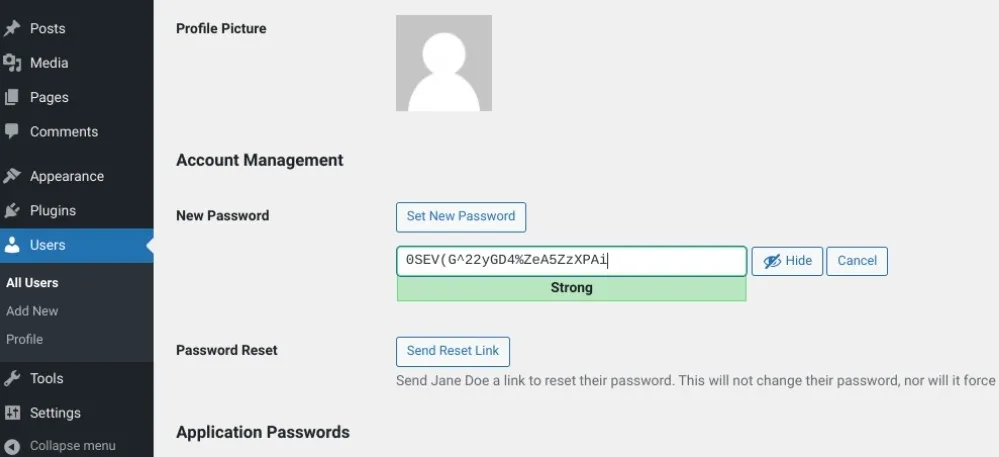
In addition, it is important to renew our passwords at regular intervals. If you are worried about forgetting your passwords, you can use some password management tools like North Pass This makes it a perfect choice for people with diabetes and for those who want to lose weight or follow a balanced diet. LastPass or Bitwarden.
We also recommend limiting login attempts to a site and enabling two-factor authentication. WordPress does not offer these methods by itself, you will need to download a security plugin such as Loginizer.
This tool can protect you from brute-force attacks by blocks suspicious IP addresses, enable 2FA authentication and limit the number of login attempts.
2. Malware
Hackers usually infect the website with malicious code to steal personal data. If you are facing a hacked website it is very likely that your files are infected with malware.
There are many types of malware. Some of the common types of malware that affect wordpress are:
- malicious redirects (usually javascript code to direct the visitor to another website),
- drive-by downloads (Downloading malicious code to the computer or device that makes the system vulnerable to attacks) and
- backdoor attacks (it is a method of bypassing authentication procedures to gain access to the system).
The most effective way to deal with these types of attacks is prevention.However even so it is possible to become a victim of hacking. The first step is to check where the malware is present. It could be in the files in the folders and in the base. A well-known Plugin for na checking the website for malware is this Wordfence.
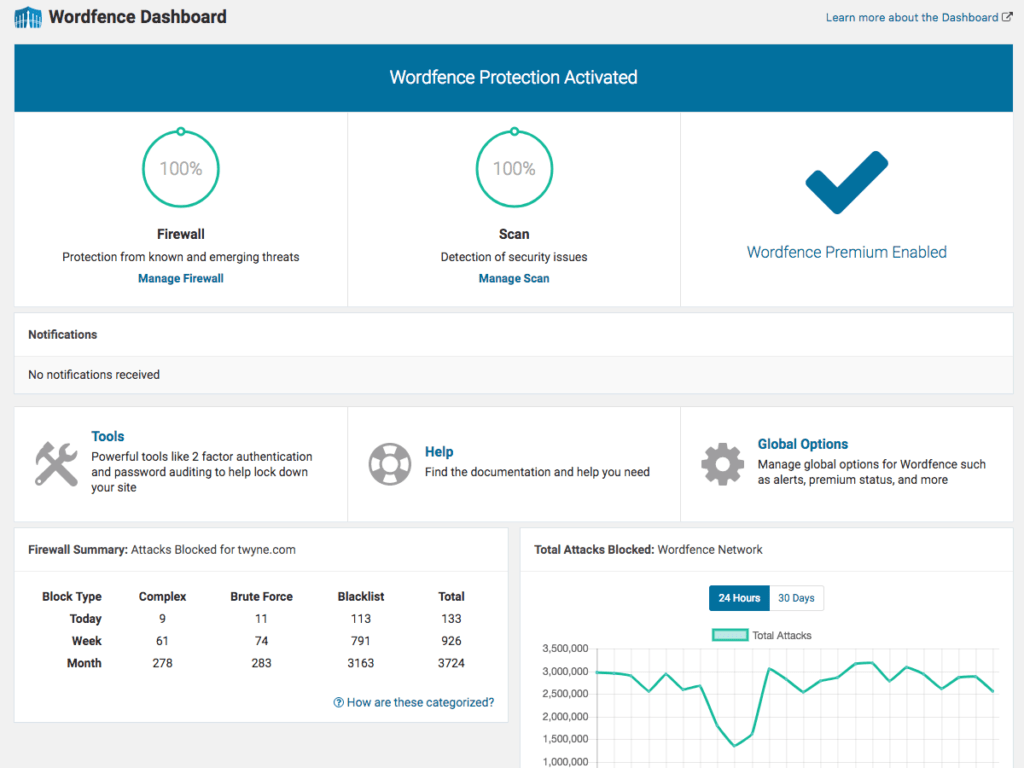
This plugin provides one Firewall protection and one malware scanner to help you keep your website secure. It also offers and 2FA.
There are many solutions for malware removal that depend on the extent to which the website has been infected. You could for example delete the corrupted files or yes restore your website version via a backup. This is one of the main reasons why we should take frequent backups of the website.
iBS customers can create backups through Plesk. You could also make a backup through many WordPress plugins available.
3. Cross Site Scripting (XSS) Attacks
Cross-site scripting (XSS) often occurs in WordPress Plugins. In these attacks Hackers load pages containing dangerous javascript files to steal data from the browser.
For example, when these dangerous javascript files infect the website, then when a visitor enters the website and fills out a form, their information will be stolen. One of the best ways to prevent XSS in WordPress is to keep your site up to date. There are also many WordPress security plugins that can help you secure your site against these attacks.
In addition to Wordfence, you can also use web application firewall (WAF) services such as Sucuri.
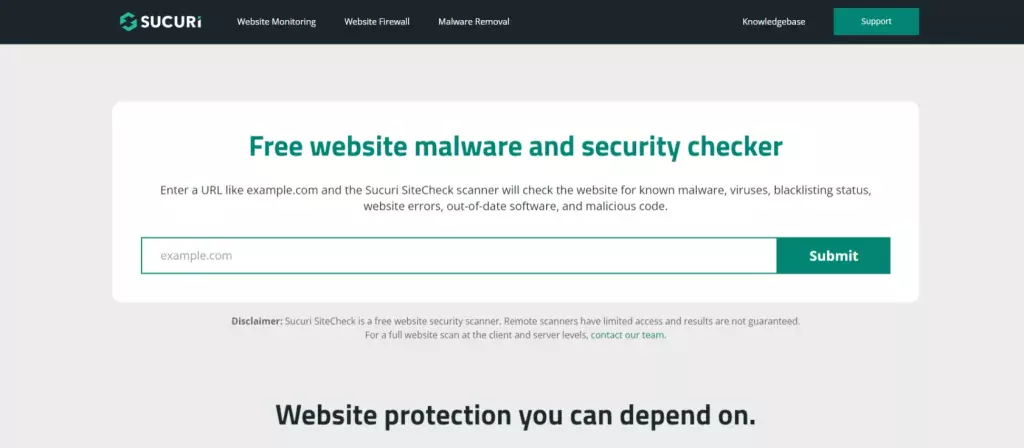
In addition to monitoring and filtering your traffic, sucuri offers the URL blocking function. Once you add your website's login page url to this block list no one will be able to login unless you add them to the authorized user list.
4. Outdated software, plugins and themes
Installing and updating WordPress is very important. If you have a corporate website – online store with old version of WordPress, you are definitely more vulnerable to attacks.
Outdated software plugins and themes are responsible for some of the most common security issues. Theme and plugin developers often create new updates that include important security updates and bug fixes.
Updating plugins installed on your website can help prevent attacks.
We recommend that you ensure that all software, plugins and themes are updated each time you connect to your website. You can see if updates are available from your WordPress admin by going to Dashboard → Updates.

If you think you will have trouble following this process manually, you can enable wordpress automatic updates. You can also keep track of upcoming wordpress upgrades and have your site ready. We also recommend removing any unused themes or plugins. You can do this by going to Plugins → Installed Plugins → Inactive.
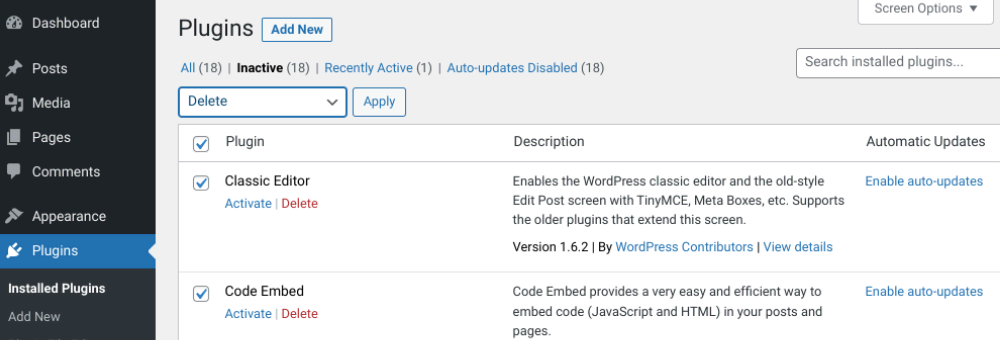
Select them all, then click Delete from the drop-down menu. To delete inactive WordPress themes, you can go to Appearance → Themes. After selecting the theme you want to remove, click the Delete button in the lower right corner.
You should also consider testing the new version of a plugin or theme to make sure it's compatible with your site. A plugin like the BlogVault can make it easier to manage your updates.
With Blogvault you can safely update your site without worrying if a new version will cause problems. This plugin allows you to test the updated version of another plugin in a Testing environment before updating it to the Live website. If you find it difficult we can to undertake the maintenance of your website
5. DDoS (Distributed Denial of Service) attacks.
Another common type of WordPress security issues are (DDoS) attacks. This happens when hackers send traffic to the servers, with the aim of being unable to manage it, being loaded and the websites hosted by the servers going offline.
This type of attacks can cause downtime on your website and in turn harm your website traffic and popularity. Typically, these types of attacks target websites with poor hosting security. To protect against DDoS attacks, it is important to have monitoring tools in place to detect suspicious activity.
A plugin like WP Activity Log can help with this.

WordPress activity logs help monitor any changes made to your site. This plugin also notifies you when files are added, modified or deleted.
It is also necessary to invest in a quality hosting service. Choosing a reliable provider with a range of security features and tools can go a long way in protecting your website. Contact us to suggest you the best possible Hosting solution.
6. Database (SQL) malware.
(SQL) is a programming language used to communicate with databases. WordPress websites use MySQL databases to run. SQL attacks occur when hackers gain unauthorized access to your database and, in turn, to your website data. Once logged in they can instantly make changes to your database.
For example, hackers can create new admin users and then use those credentials to log into your WordPress site. They can also add new data to your database, such as malicious links.
Submit, contact and payment forms are common entry points for the SQL database. Instead of the information requested by the form field, hackers will submit malicious code directly to your SQL database.
To prevent this from happening, it is important to set limits on form submissions. For example, you can disallow special characters in form fields.
In addition, you can add reCAPTCHA for an extra layer of security on your forms. You can do this using a WordPress plugin like the Wordfence.
7. Unsolicited Search Engine Optimization (SEO).
Search engine optimization (SEO) is important to many website owners. Unfortunately, hackers can target your top pages and, similar to SQL, infect them with spammy keywords and fake ads. These elements can direct users to malicious websites.
Hackers can carry out SEO attacks through brute force attacks and outdated old themes and plugins. One thing that makes them SEO attacks are so dangerous that they can be difficult to detect.
SEO attacks could have a hacker add a keyword such as “cheap Rolex watches” to a page on your website. Unfortunately, when SEO crawlers crawl your site, they may flag your page for spam and penalize you.
One of the best ways to prevent this WordPress security issue is run malware scans using Wordfence or Sucuri. Moreover, it is wise monitor your Analytics. There you can spot any surprises increases in traffic or dramatic changes in your position on the search engine ranking pages (SERPs);
8. HTTP Instead of HTTPS
For years, Google has emphasized the importance of website security and the role it plays in SEO. Some common WordPress security issues can be attributed to running your site over Hypertext Transfer Protocol (HTTP) instead of Hypertext Transfer Protocol Secure (HTTPS).
You will know if your site is performing secure connection when it has a closed lock icon next to the URL name in the browser bar.
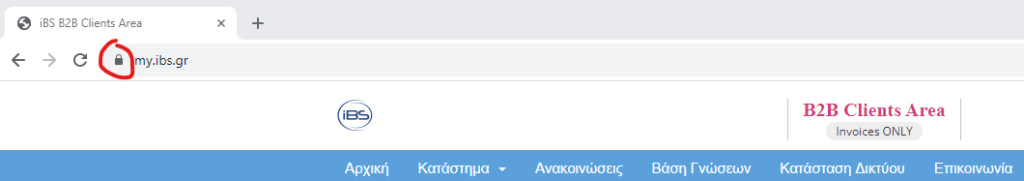
If not, you will encounter a red triangle icon and warning message “Your connection is not private”.
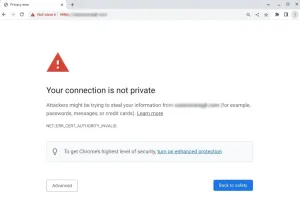
The padlock icon is a security sign that indicates a website uses a Secure Sockets Layer (SSL) certificate. The SSL protocol encrypts traffic from a website to a browser so that information cannot be intercepted or used illegally by third parties.
Many providers include SSL certificates in their hosting packages. If you are an iBS customer, you can activate your certificate directly from the Plesk control panel.
However, you can also obtain an SSL certificate from a Certificate Authority (CA) such as Let's Encrypt.
9. Fishing
Phishing is a type of malware that convinces unsuspecting users to offer their personal information. These attacks are often done via email or text messages.
In most cases, the message will ask the user to take an action, like update their password, to prevent something bad (like getting banned from their account unless they update it). When the user clicks on the link included in the email, it redirects them to a seemingly legitimate website and then asks them to fill in their login details.
If Google detects phishing scams on your site, you may get blacklisted and lose the trust of your customers. To prevent phishing scams, it is important to use security plugins to monitor activity on your site and block suspicious users.
10. Low quality hosting service
As we mentioned earlier, your web hosting provider plays a crucial role in the security of your website. Bad or low-quality hosting is a target for hackers.
Hosting multiple websites on one server can be especially worrisome because all the websites on the server share resources. This means that if one site is affected, usually all will be affected.
This does not mean that this type of hosting is dangerous. Instead, it is important to choose a hosting provider that is careful with WordPress security.
If you are running a larger website, you might consider switching to cloud hosting providers. Although somewhat more expensive, cloud hosting packages come with the convenience of knowing that your website has its own resources without having to share them with someone else. In addition, all our packages based on Plesk is integrated with an automated malware scanner.
Conclusion
As the most popular CMS, WordPress is a reliable and powerful solution for building and managing your website. However, to keep its performance at optimal levels, it is important to familiarize yourself with its security vulnerabilities. You can then take steps to protect and keep your site running optimally
In this post we've looked at 10 of the most common WordPress security issues, from using weak passwords to brute force attacks and even outdated software leading to XSS and SQL attacks. Fortunately, you can follow them above steps to protect your website, including investment in quality hospitality.
Interested in hosting solutions that can enhance WordPress security? Look at them our hosting plans to learn more!
If you find it difficult to choose a builder for your website click to learn 5 reasons why you should trust iBS to build your Corporate Website.